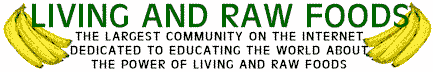|
|
Ugh-Any computer geeks in the crowd?
Posted by:
banana who
()
Date: January 13, 2012 12:03AM I am not 100% with the lingo so please bear with me. The version of Windows, is that an operating system? Well, whatever it is. I have a computer with Vista (yuck) and it is not compatible with SQUAT. No wonder it is almost universally hated. I have a desktop with that crap on there and then I have a Dell laptop (made in 2000 and surpringly slim and light) with Windows 2000 that IS compatible with recent computers but the adapter wire is toast (frayed).
Question: how can I read stuff I have saved from my flash drive on my Vista? I should add that I do not have Internets at home and so cannot do the conversion that is available online. I guess what I am asking is this: how should I save my material to be able to read it on Vista when I get home? Any ideas would be appreciated MUCHLY!!!  Re: Ugh-Any computer geeks in the crowd?
Posted by:
eaglefly
()
Date: January 13, 2012 12:06AM Bwahhah
I am so computer illiterate that I dont even know what you are talking about. Re: Ugh-Any computer geeks in the crowd?
Posted by:
banana who
()
Date: January 13, 2012 12:14AM eaglefly Wrote:
------------------------------------------------------- > Bwahhah > I am so computer illiterate that I dont even know > what you are talking about. Vinny! I saw a response and was hoping...Oh well, thanks anyway! Re: Ugh-Any computer geeks in the crowd?
Posted by:
Prana
()
Date: January 13, 2012 04:05AM Yes, Windows is the name of the Microsoft operating system.
First you have to save the documents from your Vista machine to a flash drive. Plug in the flash drive onto the Vista machine. Use the Windows explorer to examine "My Computer". The flash drive should show up under my computer as a drive. Open that flash drive, and then bring up another Windows explorer window, and open "My Documents". Highlight a document you want to copy to your flash drive, and drag it to the window that shows your flash drive content. When you have finished copying, you can go to the "My Computer" folder, click on the flash drive, and bring up the popup menu with the right mouse button, and choose the Eject command. Then unplug the flash drive. Then on your Windows 2000 laptop, plug in the flash drive, go to "My Computer", click on the flash drive, open, and copy the documents onto your "My Documents" folder.  Re: Ugh-Any computer geeks in the crowd?
Posted by:
banana who
()
Date: January 13, 2012 06:48PM Prana, please help me! I cannot use the laptop. I have to use the one with Vista installed. That is my problem. How can I save documents from the latest version of Word and be able to open it up on Vista? I am sure there must be some way but I haven't been able to discover it. Re: Ugh-Any computer geeks in the crowd?
Posted by:
rawalice
()
Date: January 13, 2012 07:38PM Can you email it to yourself? Re: Ugh-Any computer geeks in the crowd?
Posted by:
banana who
()
Date: January 14, 2012 03:28AM I don't have email at home. Ugh, I wish I could find someone to help me or understand what I am asking for. I tried to Google the question but nada. Re: Ugh-Any computer geeks in the crowd?
Posted by:
rawalice
()
Date: January 14, 2012 05:42PM Hmmm. I have Vista on my laptop. I love it. I've never been happier with any Windows program. Is your flashdrive not autoplaying or something? It should work like normal. Is it a video or one of those RAR files or something? Re: Ugh-Any computer geeks in the crowd?
Posted by:
banana who
()
Date: January 15, 2012 12:06AM LOL- I haven't a clue. It's a matter of saving on the other computers and opening up documents with Vista. It won't let me! Oh well... Re: Ugh-Any computer geeks in the crowd?
Posted by:
Prana
()
Date: January 15, 2012 12:58AM banana who, are you able to copy a document from your computer onto a flash drive, and then to copy the document from the flash drive onto another computer?  Re: Ugh-Any computer geeks in the crowd?
Posted by:
banana who
()
Date: January 15, 2012 08:35PM Prana, what happens is this: I copy some document from a computer with Windows XP or the newest system. When I save it in Word, it will not open at home on Vista! I realize that there are online converters for documents, but I don't have Internet service at home. So until the Laptop Fairy gifts me, I am trying to find a way to open documents from my flashdrive at home on Vista piece of crap program! Thanks for listening. Re: Ugh-Any computer geeks in the crowd?
Posted by:
Jgunn
()
Date: January 15, 2012 09:28PM do you have Microsoft word etc on the vista computer? if you dont have the program on the vista computer then it wont load the document .
if you do have the microsoft word program loaded on there im not sure why it wont work for you ! ...Jodi, the banana eating buddhist 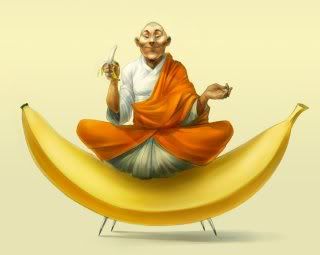 Re: Ugh-Any computer geeks in the crowd?
Posted by:
banana who
()
Date: January 15, 2012 09:49PM Hi Jodi-
That's the thing--it's called Microsoft Works. So it is incompatible with other programs. When I write on that computer, save it onto my flashdrive and open it here at the lab (with Internet on), I am able to convert it to the appropriate file. When I try to open stuff from the lab at home, it says file may be corrupted or some other reason. Re: Ugh-Any computer geeks in the crowd?
Posted by:
Prana
()
Date: January 17, 2012 02:12AM bw, on Word, Microsoft Works, and on just plain Vista, you can export your Word documents as Rich Text Format (.rtf). So on your work or other computer, save your document in the Rich Text Format (you may have to either Export or use Save As). The document will have the .rtf extension, though the extension may not be shown in the Windows Explorer. When you get your .rtf file home, you just double click the document in the Vista Windows Explorer, and it will use WordPad to open the file. You can then edit the file, save it as .rtf again, and bring it back to work, where you can load it into either Word or Microsoft Works.  Re: Ugh-Any computer geeks in the crowd?
Posted by:
banana who
()
Date: January 17, 2012 02:15AM Thanks so much, Prana! I will try! Re: Ugh-Any computer geeks in the crowd?
Posted by:
banana who
()
Date: May 08, 2012 05:16PM Wow, shout out to Prana: THANK YOU! I tried what you said and it worked! And what's more amazing is that I really need it now because my laptop was kaput! I really appreciate your help. Re: Ugh-Any computer geeks in the crowd?
Posted by:
la_veronique
()
Date: May 29, 2012 08:02AM geeeez prana
wow that's cool u troubleshooted that rawesomely rawkin! hey banana who good to hear u got your computer mojo going again yeah! Re: Ugh-Any computer geeks in the crowd?
Posted by:
banana who
()
Date: May 29, 2012 04:37PM La V, I had a laptop and I really starting feeling like it was unnecessary. I already had a desktop and why keep getting extra "stuff?" So it all worked out, thanks to Prana. Sorry, only registered users may post in this forum.
|
|