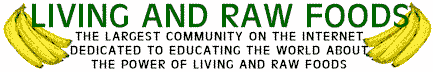|
|
Computer Question for Phil
Posted by:
Anonymous User
()
Date: July 21, 2007 01:22PM I hope you don't mind my asking you a question about a little tech problem I'm having --
I don't like extra stuff on my computer that takes up memory and space, so when I went to -- My Computer, Program Files -- I saw Yahoo on there and it was taking up 559 KB of space. I hate Yahoo, especially how they are always installing themselves on my computer, and sending my info to advertisers, tracking me, whatever they do, so I went to -- Control Panel, Add or Remove Programs -- but Yahoo wasn't there. So I'm not sure how to remove it. Can I remove Yahoo and all it's components through the My Computer, Program Files? In other words, if I click on Yahoo in the program files, and then click on the Folder, it shows all the files -- Yahoo ActiveX Plug-In Bridge -- 77.4 KB Get Version Info -- 77.5 KB unyt -- 219 KB yinsthelper module - 184 KB They were all created on the same day. So can I just totally delete them through the Program Files and the Yahoo Folder, or would it not totally uninstall all the Yahoo stuff? Lois Re: Computer Question for Phil
Posted by:
jadedshade
()
Date: July 23, 2007 12:14PM Hi Lois, sounds like the program is already uninstalled and these are still laying around.
Provided they are all in the program files you can certainly go in there and delete the folder and it won't cause any issues. When programs are installed they throw system files in various folders in windows, so you can always search for them too using Start\Search. Only delete them from the Windows folder if you are sure they are just Yahoo files and not anything important though. Have you run a disk cleanup? Start\Programs\Accessories\System Tools\Disk Cleanup This will help by compressing old files, deleting unnecessary files, with also get rid of those temp files the machine keeps storing up etc. This along with using Advanced Windows Care should help you. Phil. -------------------------------------------------- "Those who say it cannot be done should not interrupt the person doing it" (Chinese Proverb) Sorry, only registered users may post in this forum.
|
|