|
|
Formatting your posts
Posted by:
Prana
()
Date: February 17, 2010 06:54AM To spice up your posts, use "BBCode," which is similar to HTML. BBCode is much like the standard way many message board systems use to allow users to decorate their messages. In the examples below, a space is placed after the left bracket character '['. When you uses these code, don't include the extra space. Examples:
Urls in messages will be automatically linked. However, to ensure a link is just like you want it, enclose it in the [ url] tags. [ url]http://www.living-foods.com/[/url] ----[www.living-foods.com] You can also link text. [ url=http://www.living-foods.com/]The best raw foods website[/url] ----Link the text 'The best raw foods website' to http : //www.living-foods.com/ ----The best raw foods website Or, email addresses: [ email]user@ example.com[/email] user@example.com To insert an image in your message use the [ img] tag. [ img]http://www.living-foods.com/images/livingfoods.gif[/img] ----Create an image tag that shows that image. ---- 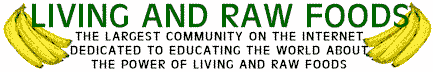
Tags can be combined. For example: [ url=http://www.living-foods.com/][ img]http://www.living-foods.com/images/livingfoods.gif[/img][/url] ---- 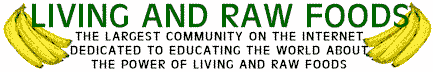
To enhance the formatting of your messages, you can use some or all of these: [ b]Bold Text[/b] Bold Text [ u]Underlined Text[/u] Underlined Text [ i]Italicized Text[/i] Italicized Text [ color=red]Make red text[/color] Make red text [ size=18pt]Make the text larger/smaller[/size] Make the text larger/smaller Again, these can be combined: [ i][ color=blue][ size=16pt]This would be a large, blue, italic text[/size][/color][/i] This would be a large, blue, italic text To better format your paragraphs, we offer these tags: [ center]Centered Text[/center] [ quote]Specify a block of text as a quote[ /quote]
[ code]Display data in a fixed font with fixed formatting[/code] Name Age Hair Weight ---- --- ----- ------ Joe 12 Blond 75 Fred 11 Black 80 Jill 13 Red 70 Jack 12 Brown 72 [ hr] The [ hr] has no close tag. It creates a line in your message Your Picture in your Signature You can put your picture into your signature if you want it to show up for each message your post. First, you put need to put your picture onto a website. You can sign up for a free account on photobucket.com and upload your pictures to that account. For each picture you upload, photobucket will give you the URL to access your photo. Your signature might look like: [ img]http://www.living-foods.com/images/livingfoods.gif[/img] Under the "My Control Center" link on the Message List page, choose the "Edit Signature" link and place an Formatting your posts
Posted by:
Bryan
()
Date: November 06, 2006 06:14AM ---- Edited 3 time(s). Last edit at 02/17/2010 06:56AM by Prana. Re: Formatting your posts
Posted by:
Anonymous User
()
Date: November 30, 2006 01:35AM Wow! Super helpful, Thanks! Re: Formatting your posts
Posted by:
Sapphire
()
Date: December 15, 2006 05:23PM How do you switch to BBCode? I am so confused ?? Re: Formatting your posts
Posted by:
Bryan
()
Date: February 11, 2007 01:46AM I've updated the original post to include better instructions for setting up your signature. Also, at the end of the post, I've included a link to a document where you can copy and paste the examples directly into your own posts. In these examples, you don't have to worry about removing the extra space that occurs in the examples after the "[" character.
Also, when testing your posts with fancy formatting, it best to use the "Preview" button to make sure your formatting (and of course your spelling and grammar) are they way you want them. Re: Formatting your posts
Posted by:
Wheatgrass Yogi
()
Date: February 23, 2007 09:51PM Bryan (or anyone)....Could you tell me how to edit a post? I've tried everything but just can't figure it out. Other people seem to have no trouble at all.......WY Re: Formatting your posts
Posted by:
Funky Rob
()
Date: March 02, 2007 11:40AM You can only edit your posts for a short time after you post and then the edit button disapears. (I don't know how long you have but it might be 10 minutes or something).
Rob -- Rob Hull - Funky Raw My blog: [www.rawrob.com] Re: Formatting your posts
Posted by:
Wheatgrass Yogi
()
Date: March 02, 2007 06:41PM Thanks Funky Rob.....That helps a lot. I understand why I was having trouble now.......WY
P.S. Do you ever grow and juice Wheatgrass? Edited 1 time(s). Last edit at 03/02/2007 06:42PM by Wheatgrass Yogi. Re: Formatting your posts
Posted by:
Pistachio
()
Date: March 13, 2007 03:02PM Bryan:
Just how long is the edit button effective? I clicked on it to edit my post and by the time I clicked on Save Changes the feature apparently was no longer effective and would not accept my changes. Thanks Re: Formatting your posts
Posted by:
Jgunn
()
Date: August 16, 2007 06:13PM just curious is there a list of colors to choose from?  ...Jodi, the banana eating buddhist 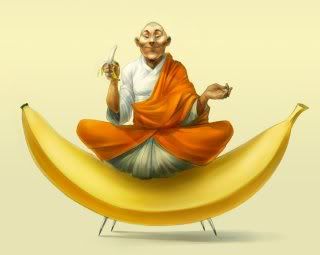 Re: Formatting your posts
Posted by:
Funky Rob
()
Date: August 16, 2007 09:07PM Just experiment with obvious colour names and the words dark or light:
lightgreen green darkgreen lightblue blue darkblue purple lightred pink red darkred lightyellow yellow You will notice lightred didn't work because light red is pink! Rob -- Rob Hull - Funky Raw My blog: [www.rawrob.com] Re: Formatting your posts
Posted by:
Jgunn
()
Date: August 17, 2007 02:49AM is this brighter then pink?lol hotpink!
i think it is ... ...Jodi, the banana eating buddhist 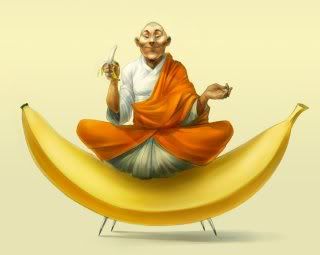 Edited 2 time(s). Last edit at 08/17/2007 02:50AM by Jgunn. Re: Formatting your posts
Posted by:
Jgunn
()
Date: August 21, 2007 10:26PM can you mix an match .. like bold and a color?
can you mix an match .. like bold and a color? i guess so lol  ...Jodi, the banana eating buddhist 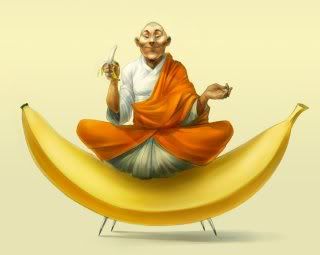 Edited 3 time(s). Last edit at 08/21/2007 10:28PM by Jgunn. Re: Formatting your posts
Posted by:
mercury
()
Date: September 10, 2007 12:56AM Bryan do you know how contact the administrator my like 10 yr. old email account was way oddly suspended.
Who will write me back? Lots of info I've depended upon is there...baffled... You can call me too 310 924 1839 tom thank you for any leads.... Re: Formatting your posts
Posted by:
Bryan
()
Date: September 11, 2007 01:54PM mercury,
You need to contact John (admin) Kohler. I'll forward your message to him. Re: Formatting your posts
Posted by:
dancerinthenight
()
Date: October 11, 2007 04:24AM This is me after a fast living on fruit (which lasted a month....)



This is me cooked (Bear in mind that this is two years ago - Two more years of abuse have done me in but I have no photos to show you my present state of chalkiness and puffiness and fatigue - Luckily I think that until recently my inner light gave me a glow no matter how bad I treated my body - But that can't last forever and alas I am not looking like myself anymore....The good news is that this is temporary!) 

Posting these pictures brings me sadness and joy - Sadness at what I have done to myself and joy at the idea that I can recover my health. Thanks for listening. Oh - I have a short pixie hair cut now too - Chocolate brown - I like my hair short....  Re: Formatting your posts
Posted by:
rawdanceruk
()
Date: October 15, 2007 06:50PM I am having so much problem putting in images, any suggestions please! Re: Formatting your posts
Posted by:
Bryan
()
Date: October 16, 2007 02:20AM Show me an example of what you are doing, and I can show you how to fix it. Request Please
Posted by:
Prism
()
Date: November 10, 2007 04:54AM Hi Bryan, I sent you a PM thru your in box. If you could delete my raw diary called Raw Notes, that would be appreciated. I can start a new one, with less personal info. in it.
Thanks so much! Love, Prism Re: Formatting your posts
Posted by:
TAMJOJOADAR
()
Date: December 28, 2007 02:49PM Hey, good day, Bryan I followed your add a picture ha and it was added oh boy huge it is could you tell me how to make it small like jpg or like yours!!  Re: Formatting your posts
Posted by:
Prism
()
Date: December 30, 2007 03:20AM Practicing images..here goes: Before pics of my dog's teeth so I can review in a couple weeks after adding in raw rib bones, and some other teeth cleaning care options.
 Cushy age 8 and 1/2 years old. Cushy age 8 and 1/2 years old.




I did it! Love, Prism Re: Formatting your posts
Posted by:
TAMJOJOADAR
()
Date: January 02, 2008 10:49PM how did you make your pictures small as you notice mine is huge  Re: Formatting your posts
Posted by:
Bryan
()
Date: January 04, 2008 04:16AM Hi Tammy,
If you have a Macintosh, you can use iPhoto to crop your picture to just your face. On windows, you can use a program like Photoshop Elements or PaintShopPro to do this. Re: Formatting your posts
Posted by:
TAMJOJOADAR
()
Date: January 07, 2008 07:09PM Thanks Bryan, say i uses the photobucket.com like you suggested and the big picture was the result do i mess with it on photobucket or no i need to some how make it small on one of my own programs and than uploaded again?  Re: Formatting your posts
Posted by:
angie1
()
Date: January 08, 2008 01:15AM Ok - lemmie see if my photo will appear in my signature.... if so thanks in advance! 
Me (30), Joseph (24 mo.) Jeremiah (4 mo.) We are enjoying spring and being outside!!! Re: Formatting your posts
Posted by:
angie1
()
Date: January 08, 2008 01:16AM Oooh - yay! It worked! 
Me (30), Joseph (24 mo.) Jeremiah (4 mo.) We are enjoying spring and being outside!!! Sorry, only registered users may post in this forum.
|
|


