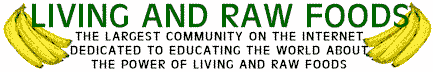|
|
Computer Eyestrain
Posted by:
aquadecoco
()
Date: October 01, 2007 12:39PM The past few months I find I barely read anything on my screen - I rush over everything because my eyes bother me so much during and after computer use.
Someone suggested wearing reading glasses while on the computer, so I've tried this a little the past two days. Anyone else having a similar problem or know what to do about it? Anyone tried the glasses? I'm a little wary in case they make my vision worse! (My vision isn't as good as when I was younger but it's still about 20-20 and I don't need glasses for anything.) Re: Computer Eyestrain
Posted by:
Jgunn
()
Date: October 01, 2007 02:46PM i would try adjusting the brightness before the glasses aqua .. i turned my brightness down quite a bit from the factory settings and my eyes have been much better since
sometimes i would get litterally weepy eyes from just being on the box for a hour or two sometimes id be dryeyed from not blinking enough (was heavily into gaming some time ago lol) ...Jodi, the banana eating buddhist 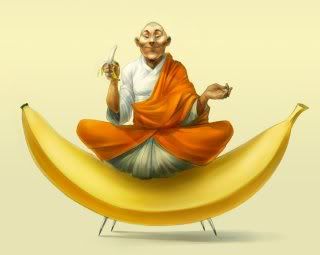 Re: Computer Eyestrain
Posted by:
rawne
()
Date: October 01, 2007 04:15PM Do you use a CRT monitor? An LCD monitor will reduce eyestrain. Re: Computer Eyestrain
Posted by:
lotusblossom9
()
Date: October 02, 2007 02:26PM hi aqua,
i was having a problem with my eyes recently as well. when i would try to read a book or read on the computer, my eyes would blur and i couldn't focus. i ended up getting really bad headaches. after not going to the eye doctor for about 6 years, i finally went. the doc said that my vision was great but that i was having eye spasms that were causing the blurry vision and headaches. so i now have some funky new glasses that help so much! Re: Computer Eyestrain
Posted by:
Jgunn
()
Date: October 02, 2007 04:19PM another thing you might try i was thinking was just some plain glasses might be enough to just cut the glare down .. just find some without any prescription to them
i was on some medication yearrrrrrrrrs ago that made me photosensitive for about 3 days and i couldnt use the computer at all without having sunglasses on lol ...Jodi, the banana eating buddhist 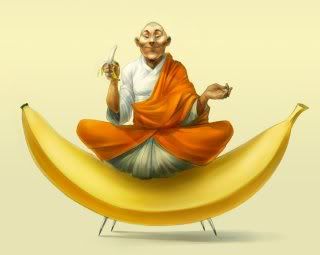 Re: Computer Eyestrain
Posted by:
inspirit
()
Date: October 02, 2007 05:08PM I'm pretty far sighted and do have glasses, but I find that when I wear them my eys get quite weak, then I can't focus on anything without them. So, I try not to wear my glasses unless I need to read some super fine print. A couple things that help me are:
Remember to look away frequently. Gaze out the window for a minute or two. Make the text bigger. In Internet Explorer click on View>text size>larger. In Firefox press ctrl+. I read somewhere that people don't blink as much when they are looking at a computer screen. It's definitely true for me, I have to remind myself to blink. inspirit - aka coolkarma Edited 1 time(s). Last edit at 10/02/2007 05:10PM by inspirit. Re: Computer Eyestrain
Posted by:
aquadecoco
()
Date: October 02, 2007 06:03PM I don't know what to do. I'll try all these things. I know if I stay off the comp for a few days, my vision is great afterward. Re: Computer Eyestrain
Posted by:
learningtofly
()
Date: October 05, 2007 06:12AM Are you using an LCD (flat panel) monitor or older style CRT? Re: Computer Eyestrain
Posted by:
trumper
()
Date: October 05, 2007 09:12AM Try a lower position of your monitor. The upper frame of the screen should be well below the horizontal line of vision. The lower frame should be closer to your eyes than the upper frame. And a good distance is between 0.9 and 1.10 m (Monitor >19”) ).
In this position your eyes are relaxed, because the dark focus point is located in this distance range and will come closer with lowering of the vision line. Second point is that a downward vision line will prevent your eyes from drying out. The flow of lachrymal fluid will increase with the decline of the vision line and the dropped eyelid will reduce desiccation by less exposed surface of the eyeball. Furthermore the brightness contrast between screen and background should be as low as possible. Don’t use a white work plate or white paper sheets on the work plate. I use a 20” LCD-Monitor in addition to my 15” notebook monitor with the “UltraMon” software to manage both. Very important is a fully adjustable table lamp (> 0.8 m height) with a 23 W daylight spectrum light bulb. Now try and find your individual arrangement. Edited 1 time(s). Last edit at 10/05/2007 09:15AM by trumper. Re: Computer Eyestrain
Posted by:
aquadecoco
()
Date: October 05, 2007 04:17PM Thanks everyone I'm doing all these things but will have to work on the monitor position.
I have an older crt screen. Re: Computer Eyestrain
Posted by:
rawnoggin
()
Date: October 08, 2007 03:47PM Good tips from everyone! got some more!...
position your monitor so that past the screen you can see through a window or an area that is busy with movement. This ensures your eyes are constantly working whilst you work/use the machine. If you have a PC up against a wall, your wide vision isn't being exercised adequately. Remember to blink, and take breaks + try palming- darken a room, rub the palms of your hands together and gently place them over your open eyes so that all you see is black (eyes must be open!). Practice breathing in and breathing out and staring into the dark. Do this for as long as you can- or until you get bored ;-) - when you take the palms away, you get this lovely, cool relaxed feeling. Also, wangle as many neck, shoulder and back rubs off of your partner as you can get! Re: Computer Eyestrain
Posted by:
aquadecoco
()
Date: October 23, 2007 07:03PM Thanks everyone.
I'm still having problems. Could it be that my 8 year old Imac is emitting bad stuff? My eyesight is sooo much worse when I spend any time on it, even 5 minutes. Within a minute of looking at the screen I can feel muscles pulling in my eyes. I can't concentrate on reading much, my eyes want so badly to be elsewhere! For someone who's been around for almost half a century, I think my eyesight is still really good - never used or needed glasses for any activity. But the comp is the only thing that strongly disturbs my vision and I've taken all measures suggested here. Is it my old screen?.....? Edited 1 time(s). Last edit at 10/23/2007 07:05PM by aquadecoco. Re: Computer Eyestrain
Posted by:
inspirit
()
Date: October 24, 2007 04:07PM You might check the refresh rate (flicker) if it's an old monitor. I don't know how to do that on a mac, but anything below 70 or 80 hertz can cause eye strain. inspirit - aka coolkarma Sorry, only registered users may post in this forum.
|
|